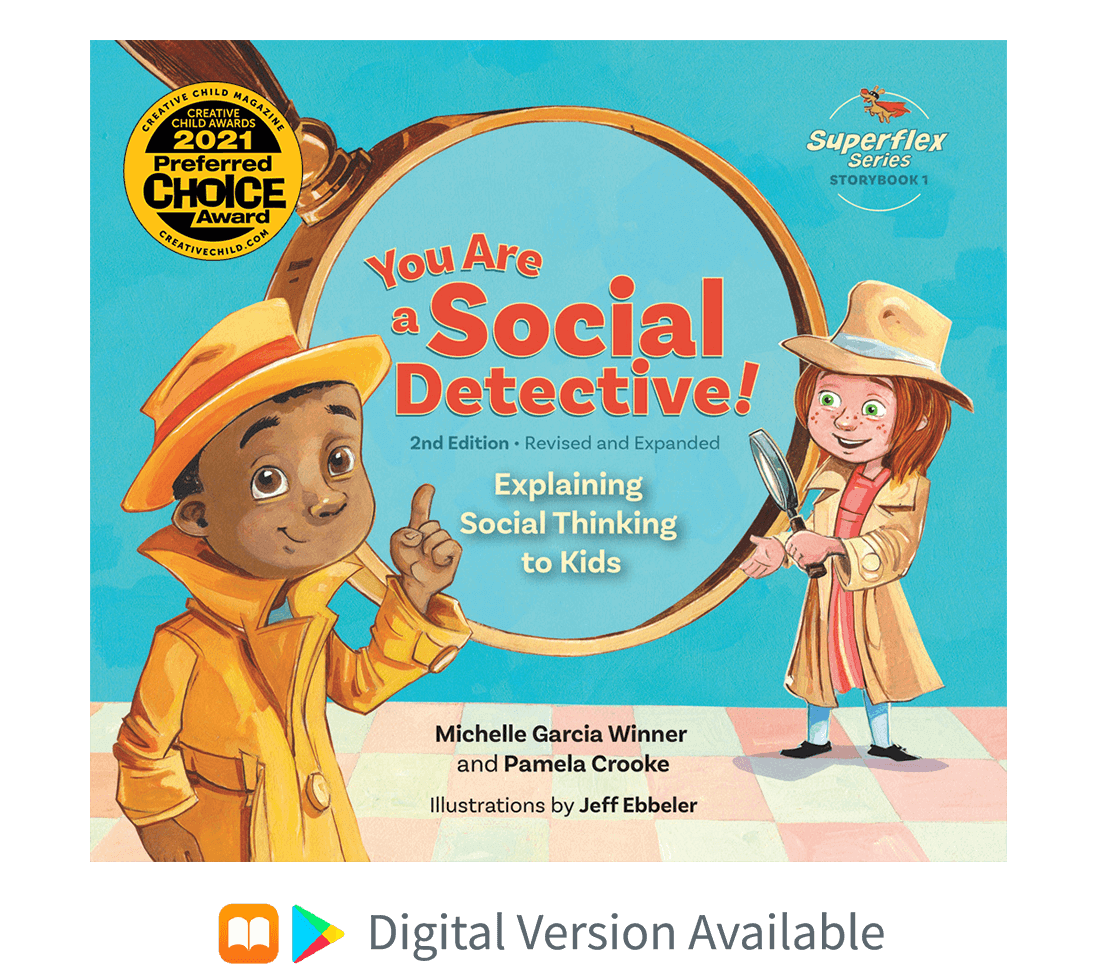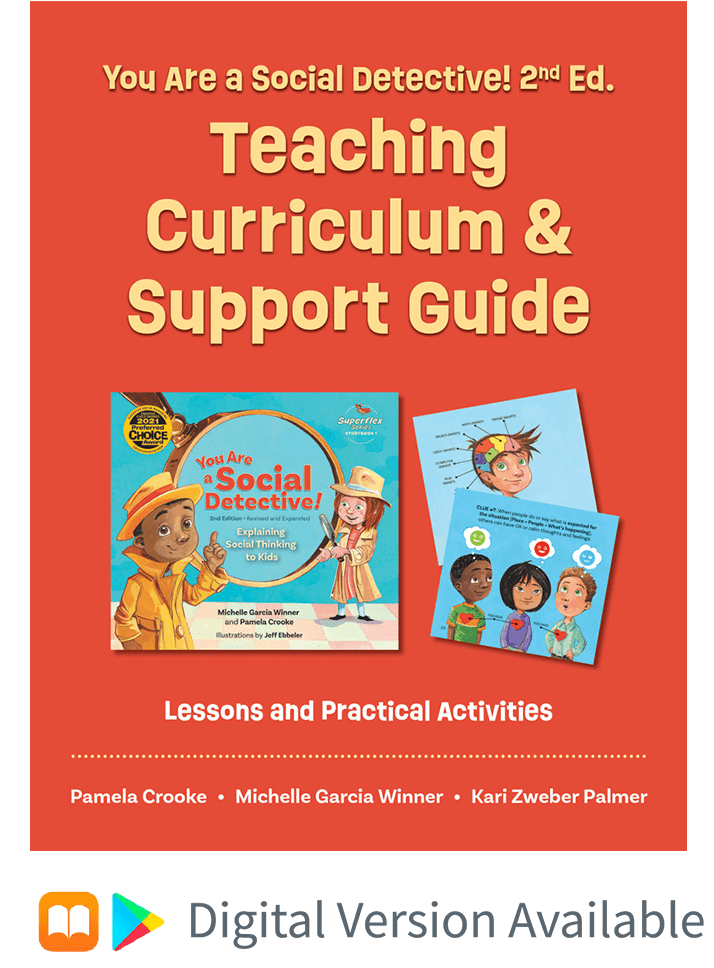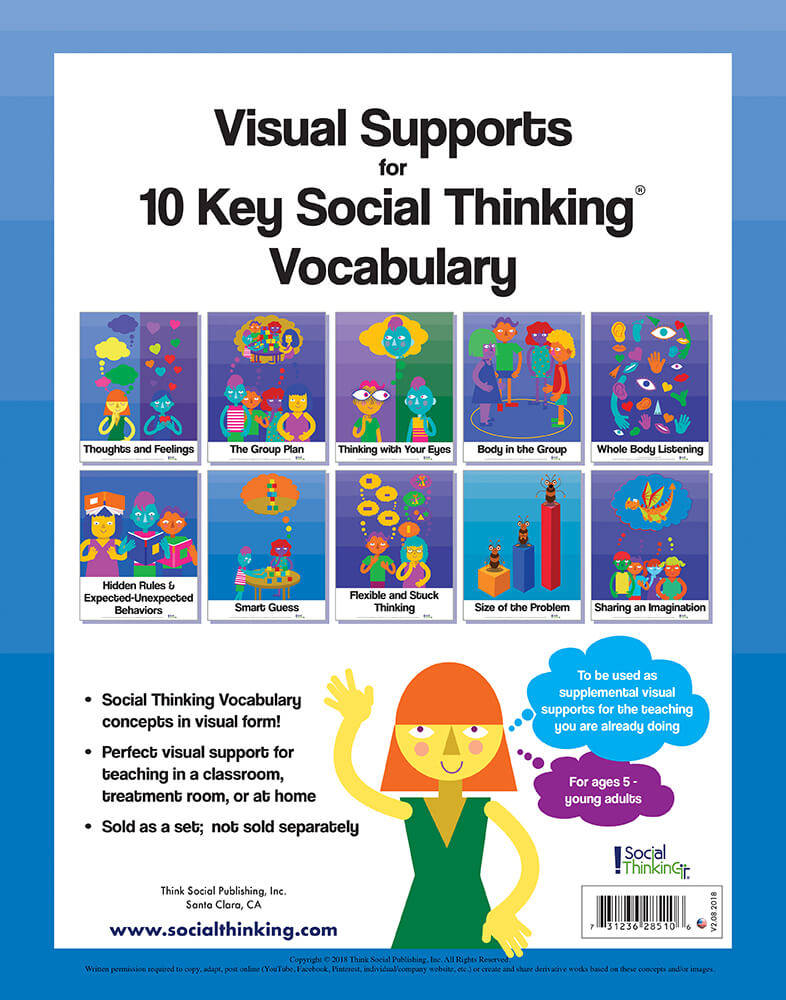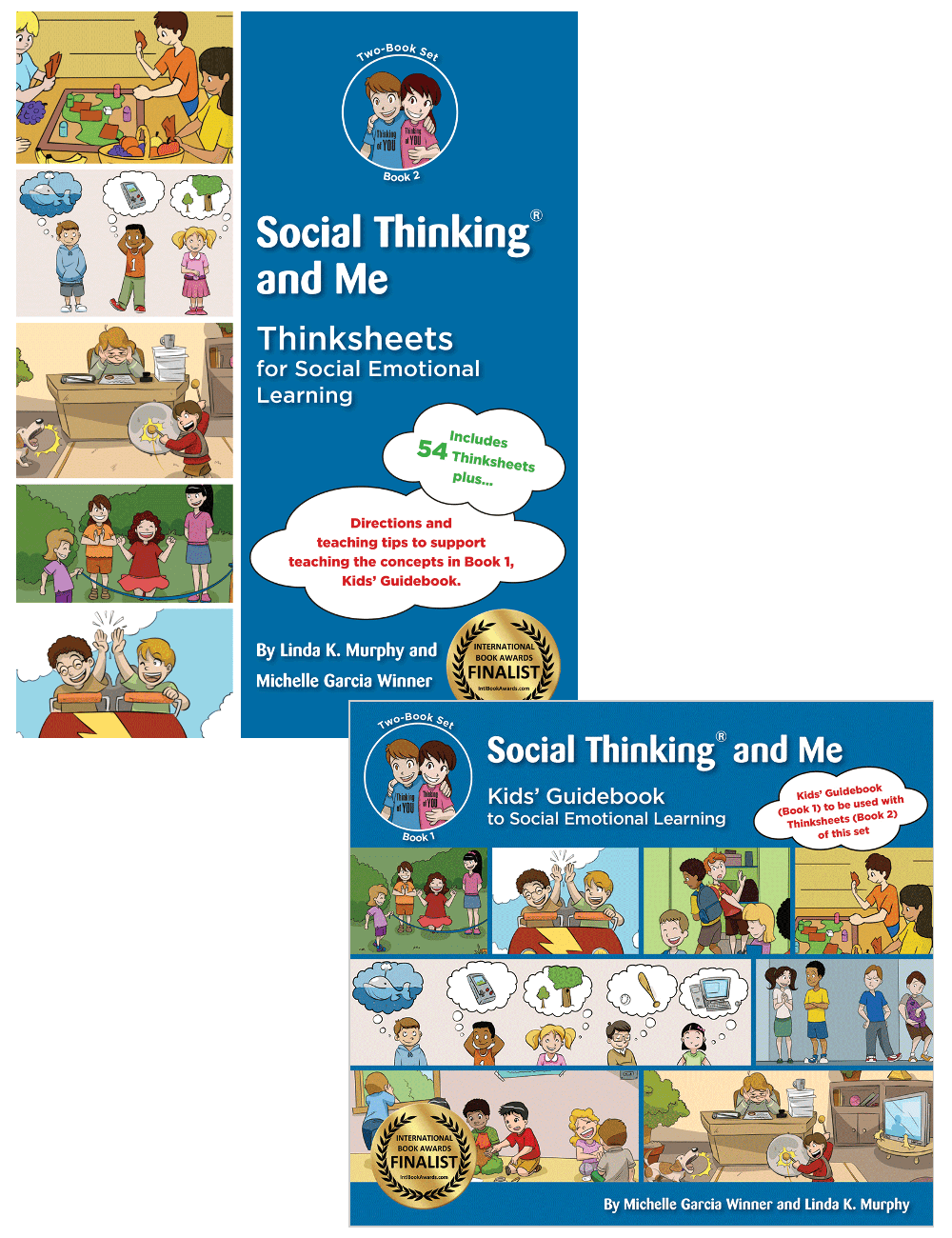5 Social Thinking Vocabulary concepts to watch & discuss with your students:
Total video length: 45:50 minutes (start times noted below)
- Thinking Thoughts and Feeling Feelings (00:16)
- Thinking with Your Eyes (06:24)
- The Group Plan (15:35)
- Body in the Group (29:22)
- Smart Guess (35:46)
Please note: Social Situation Shorts is not eligible for continuing education credit. For any special accommodations or assistance with resources email us.
Social Situation Shorts
5 Key Social Thinking Vocabulary Concepts in Action
Get ready to engage social learning with Social Situation Shorts, a set of five video vignettes, featuring real kids in real-world social situations using their social thinking and social skills. These brand new videos are perfect for fostering discussions and engaging young students or clients with relatable social situations. Each video comes with 2 lesson plans to extend the learning, and some shorts feature a visit from Science Guy Brad for a little extra fun. Have fun exploring social concepts and skills for kids between the ages of 5-9+.
Note: This video is not eligible for continuing education credit.
Unlimited replay access through November 30, 2023
Detailed Description
Social Situation Shorts is a new digital teaching tool to engage elementary students (5-9+ years) in exploring 5 key Social Thinking Vocabulary concepts. Play, pause, discuss, and reflect on the Social Thinking Vocabulary concepts of Thoughts and Feelings, The Group Plan, Thinking with Your Eyes, Body in the Group, and Smart Guess through the child-friendly videos and companion Thinksheets.
Your students or clients will get to be social observers in a variety of situations they may encounter beyond the screen, like classrooms, playgrounds, home, and in the community. In each short, viewers are introduced to a concept, then journey into different social scenarios to see that concept in action. Each video has built-in moments to pause the action and discuss or explore the concept. Visual supports (e.g., thought bubbles and emojis) appear throughout the scenarios to make abstract ideas more concrete. Meet Science Guy Brad, a fun-loving social scientist, who appears in some of the shorts to give informative, engaging, and sometimes wacky tutorials.
Thinksheets for Social Situation Shorts are included to extend the learning of each video into other modalities (writing, drawing, observing, discussing, etc.). There are two types of Thinksheets for each of the five videos, for a total of 10 downloadable visual templates. The first is a single page Thinksheet designed for younger students who need more support thinking to understand the concept. The second Thinksheet is for older students or when teaching more in-depth about the concepts introduced in the videos. Both types of Thinksheets provide a template for mini lessons and discussions—helping your students reflect, relate, and connect the concepts to their own experiences.
10 Tips for the Social Situation Shorts and Thinksheets:
- Explore one Social Thinking Vocabulary concept at a time to support engagement and learning. Younger students (ages 5-7 years) may find more benefit from starting with basic concepts in videos one and two. Older elementary students (8-9+) may find the content in videos three, four, or five more relevant to their development. All five videos have content relevant to special needs students (ages 5-9+).
- As you watch the video together, pause to discuss concepts or scenes.
- Watch each video and brainstorm to fill out the Thinksheets together! Both are intended to promote discussion.
- Use with small groups, classrooms, and individual students or build in time for students to watch the videos on their own and then come together to discuss.
- Be flexible using the Thinksheets. In other words, avoid using them as “worksheets.” These are thinking lesson plans that can simply be used for discussion. Also, allow and encourage many ways to give input including drawing, acting, commenting, or writing whole group responses.
- Use the videos and visuals as an opportunity to connect the Social Thinking concepts to your own experiences and encourage children to connect to their personal experiences.
- Connect discussions to other storybooks or materials already being used in the classroom (or group or home) so that students see the concept across environments and contexts.
- Think of the videos and Thinksheets as a way to guide social learning or a complementary or supplementary teaching tool, not as the only tool.
- Get creative and have your students film their own social situation shorts. Share with other classrooms or groups.
- Have fun! Some Thinksheet questions are meant to be silly, others to promote deeper thinking. Enjoy the responses and see how it might highlight future areas to explore.
How to Use Social Situation Shorts in the Classroom
Real World Example
Here is a step-by step explanation of how one classroom teacher planned for and implemented Social Situation Shorts in their classroom:
- Created lesson plan: We first considered the students, the length of time we had for lesson and materials. Then, we previewed the video Social Situation Shorts/Thoughts and Feelings
- 25 minutes | 23 students
- Wanted a mix of class discussion and individual reflection
- Determined we would use only the first two minutes of the video. This gave us an engaging way to kick off the lesson but also left time for deeper discussion. We also knew that a future lesson plan could include other segments of the same video.
- Prepped materials: We reviewed the corresponding Thinksheet and selected 3 questions for class discussion. Our goal was for students to connect what they watched with their lived experiences. We also discussed 3 different instructional strategies to utilize, to give students various ways to think and respond.
- Introduced video to students: Today we are going to watch a new video series: Social Situation Shorts. The first one explores thoughts and feelings. Let’s watch and then we will discuss together.
- Class discussion: We used the following questions and instructional strategies:
- In the video, we saw a student drawing during free time in class. We made a smart guess that this made her feel calm. Share with a partner: What is something you do in class that makes you feel calm and happy?
- Answer together as a group: Look and listen to this sentence: When I think about ___ in class, I feel___. I read the sentence and had students respond to the blanks all together.
- Class discussion: How can your thinking change your feeling?
- To provide time for individual reflection, students were prompted to: Think of a time when you were with another person doing the same thing, but you felt differently. Draw or write about it. What was each person thinking and feeling?
Here is a visual representation of their group plan
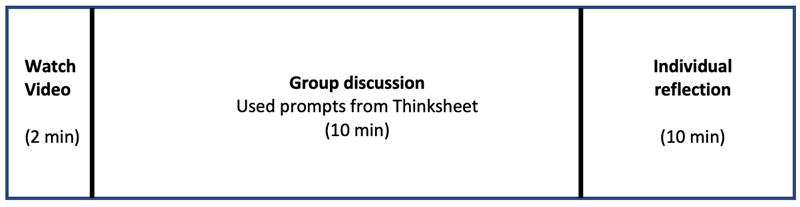
Technical requirements to participate in online training
Streaming compatible browser
The best browser for streaming is Google Chrome. If you are unable to use Chrome, please make sure the version of your browser is the latest and greatest.
Download ChromeHigh-speed internet connection
Make sure you are accessing the online course on a device that is connected to high speed internet—that means your download speed is at least 25Mbps.
Run Internet Speed TestOpen firewall ports
If you are accessing the online course from your school or organization, ask your network administrator if there are any firewall ports that need to be opened.
Learn More